
Are you tired of MySQL bottlenecks slowing down your application? Then, it’s time your organization uses a database proxy.
ProxySQL is a high-performance open-source SQL proxy that is important in optimizing MySQL-based database infrastructures. It acts as a mediator between database clients and servers and offers a comprehensive suite of features that enhance performance, scalability, and availability.
This blog will discuss ProxySQL and its architecture, core features, advanced capabilities, implementation, and best practices.
Why Should You Use a Database Proxy?
There are several reasons why using a database proxy is beneficial:
Load Balancing
A database proxy can distribute the requests across multiple databases to prevent any single database server from overloading. This will ensure faster query response times.
High Availability
If a database server goes down, a database proxy can automatically switch your requests to another working database server, preventing downtime. Thus, a database proxy will ensure a server always responds to your request.
Query Optimization
Complex SQL queries sent to the database are first analyzed and simplified by the database proxy before being forwarded to the database server. This process accelerates query execution, leading to quicker responses.
Connection Pooling
A database proxy can reuse existing connections made to the database, reducing the number of calls needed and improving performance.
In this way, a database proxy helps improve your database operations’ efficiency, reliability, and security.
Understanding ProxySQL’s Architecture
ProxySQL architecture is built to make databases work faster and more efficiently. It sits between your application and the database, helping manage connections and controlling how data is sent and received.
Connection Multiplexing
One of ProxySQL’s main features is connection multiplexing. Normally, each user or app needs its own connection to the database. With ProxySQL, multiple users can share the same backend connection. This reduces the total number of connections and helps the database handle more traffic with less load.
Query Routing
ProxySQL can also create query rules to handle different types of database requests. For example, write requests are sent to the main database server, while read requests are directed to replica servers. This helps distribute the load and keeps everything running smoothly. You can even rewrite queries on the fly based on specific rules.
Flexible Deployment
You can set up ProxySQL in different ways. It can run decentralized on each application server or in a centralized layer where all ProxySQL servers handle the traffic together. It works in many environments, such as bare metal, virtual machines (VMs), and Docker containers, and it supports both AMD64 and ARM64 systems.
MySQL Compliance
ProxySQL is compatible with MySQL. It means it can work with your existing systems without causing any issues. Integrating into your setup is easy without getting locked into a specific vendor.

Core Features of ProxySQL

ProxySQL offers a rich set of features to address a wide range of database challenges, including:
High Performance
- Connection Pooling: Optimizes connection management by reusing connections, significantly reducing overhead, and improving response times.
- Query Cache: Caches query results to minimize database load and accelerate frequently executed queries.
- Query Rewrite: This feature enables the modification of queries before execution and supports features like data masking, sharding, and query optimization.
High Availability
- Load Balancing: Distributes traffic across multiple database servers to prevent overloads and enhance performance.
- Failover: Automatically and passively switches to a newly elected source server in case of source server failure and ensures uninterrupted service.
- Replication Topology Management: Simplifies management of complex replication setups.
Security
- User Authentication: Enforces robust authentication mechanisms to safeguard database access.
- Query Filtering: Prevents SQL injection attacks by filtering and sanitizing input.
- Access Control: Restricts user access to specific databases, tables, and columns based on permissions.
Query Routing
- Read/Write Splitting: Directs read-only queries to read replicas and write queries to primary servers.
- Query Rules: Allows flexible query routing based on various criteria, such as database, table, username, query pattern, etc.
- Sharding: Enables horizontal partitioning of data across multiple database servers.
Monitoring and Statistics
- Performance Metrics: Provides detailed performance information, including query execution times, connection statistics, and error rates.
- Topology Monitoring: Tracks the health and status of backend servers.
- Query Analysis: Offers insights into query patterns and performance bottlenecks.
Implementing ProxySQL
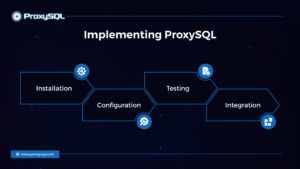
Installation
The first step in implementing ProxySQL is to install it on a dedicated server or virtual machine. This server should have sufficient resources (CPU, memory, disk space) to handle the expected workload.
- Operating System Compatibility: ProxySQL is compatible with various Linux distributions, such as Ubuntu, Debian, CentOS, and Red Hat Enterprise Linux.
- Package Management: The installation process typically involves using the package manager of your chosen operating system (e.g., apt, yum, dnf) to download and install the ProxySQL package.
- Dependencies: Ensure that you install all the necessary dependencies before proceeding with the installation.
Configuration
Once installed, ProxySQL requires careful configuration to function optimally. Key configuration aspects include:
- Backend Servers: Define the details of your MySQL server(s), including hostnames, ports, and other relevant parameters.
- Host Groups: Organize backend servers into logical groups based on their role (e.g., read replicas, write servers).
- Load Balancing: Configure load balancing algorithms (round robin, least connections, etc.) to distribute traffic across backend servers.
- Failover: Define failover rules to switch to backup servers automatically in case of failures.
- Query Rules: Create rules to route specific queries to particular backend servers based on various criteria (e.g., database, table, query pattern).
- User Management: Configure ProxySQL users and their permissions to access the database.
ProxySQL provides a command-line interface or a web-based administration tool to manage these configurations.
Testing
Thorough testing is crucial before deploying ProxySQL in a production environment. Key areas to test include:
- Functionality: Verify that ProxySQL correctly routes queries, handles connections, and performs load balancing.
- Performance: Measure the performance impact of ProxySQL on query execution times and overall system throughput.
- Failover: Simulate failures to ensure that your Replication Manager and ProxySQL can handle them gracefully and switch to backup servers.
- Security: Test the security features of ProxySQL, including user authentication, access control, and query filtering.
Developers can use load-testing tools to simulate heavy traffic and evaluate ProxySQL’s performance under stress.
Integration
The final step is to integrate ProxySQL into your application environment. This typically involves:
- Client Configuration: Modify application connection strings to point to the ProxySQL server instead of the direct database connections.
- DNS Changes: If applicable, update DNS records to direct traffic to the ProxySQL server.
- Application Changes: For some applications, code modifications might be necessary to adapt to the proxy layer.
It’s essential to test the integration thoroughly to ensure seamless communication between applications and the database through ProxySQL.
Essential Ways to Maximize the Benefits of ProxySQL
To maximize the benefits of ProxySQL, you can consider the following best practices:
- Careful Configuration: Proper configuration is essential for optimal performance and security.
- Regular Monitoring: Monitor ProxySQL’s performance and health to identify potential issues.
- Thorough Testing: Conduct comprehensive testing before deploying ProxySQL in production.
- Robust Security: Implement strong security measures to protect ProxySQL and the underlying databases.
Explore How ProxySQL Can Enhance Your Database Performance!

As database performance and reliability are essential for success, ProxySQL has emerged as a top choice for database proxy solutions. It improves the connection between your applications and databases, providing the tools needed to manage and optimize even the most complex MySQL settings. ProxySQL delivers a powerful, adaptable, and scalable solution to help you manage your infrastructure.
Start using ProxySQL today and see how it can transform your database operations. Visit our website to learn more, access resources, and download ProxySQL to get started. Don’t settle for less when you have the best database proxy solutions.
Interested in knowing more about ProxySQL? Contact us today!