
Are you facing challenges managing your MySQL database as user traffic increases? As more users and applications connect, performance can slow down, leading to delays that impact the user experience. Ensuring high availability and quick response times is essential for smooth operations.
ProxySQL acts as an effective intermediary between your applications and your MySQL database. It manages data flow, balances loads, and optimizes performance. By efficiently handling traffic, ProxySQL reduces the load on your database, enhancing its overall functionality.
In this blog, we’ll explore ProxySQL’s advanced features, including query routing, connection multiplexing, and flexible deployment options. We’ll discuss utilizing these tools to improve your database’s performance, accommodate more traffic, and ensure stable operations. By integrating these powerful features, we can enhance your database management strategy.
Why Should You Use ProxySQL?
- Enhanced Efficiency: ProxySQL is adept at managing numerous simultaneous connections, significantly reducing the burden on your database. This results in smoother, faster operations, even under heavy load.
- Scalability: As your application’s user base grows, ProxySQL scales effortlessly. It adjusts to increased traffic without compromising performance, ensuring your database can handle growth without hitches.
- Comprehensive Toolset: With advanced features like connection multiplexing and query routing, ProxySQL offers sophisticated mechanisms to manage database traffic intelligently. These capabilities allow fine-tuned control over how data is processed and delivered, enhancing overall system resilience and efficiency.
Let’s look at how ProxySQL’s advanced features can be leveraged to streamline your database management and improve performance.
Understanding Advanced Features of ProxySQL and Their Implementation

1.Multiplexing
Multiplexing is a smart feature to optimize database interactions. It efficiently manages and reuses connections between your application and the database, reducing overhead and improving performance.
How Does Multiplexing Work in ProxySQL?
Multiplexing manages database connections by allowing multiple front-end connections to share a single backend connection. This is particularly effective in MySQL environments, where each connection typically requires a separate thread, consuming significant system resources.
Here’s a breakdown of how multiplexing functions:
- Connection Efficiency: ProxySQL employs a thread pool model rather than a one-thread-per-connection, significantly reducing the database server’s resource burden. Reusing backend connections minimizes the overhead of establishing new connections and maintaining multiple threads.
- Session Management: ProxySQL tracks session-specific variables to determine if an active backend connection can be safely shared among different front-end connections. However, multiplexing isn’t always possible. It’s disabled under certain conditions to ensure data consistency and transaction integrity.
- Disabling Conditions: Multiplexing is temporarily disabled in scenarios like active transactions, specific session settings (e.g., table locks or use of GET_LOCK()), and certain administrative commands that alter the database environment in a way that could compromise the isolation or accuracy of operations across shared connections.
- Performance Tuning: Parameters like mysql-auto_increment_delay_multiplex and mysql-connection_delay_multiplex_ms are available to fine-tune multiplexing behavior. These settings help manage how long a connection avoids multiplexing after specific operations, ensuring that operations relying on session-specific states (like last insert IDs) are accurately reflected.
- Rule-Based Configuration: ProxySQL allows administrators to configure multiplexing behavior using query rules. This provides granular control over which queries should trigger the disabling of multiplexing based on the application and database’s operational needs.
Our official documentation provides detailed technical settings and further exploration of multiplexing in ProxySQL.
When Should You Use Multiplexing?
- Optimal for Irregular Activity Patterns: Multiplexing is particularly effective when a large number of users are not actively using the database at the same identical time. It allows for pooling database connections, ensuring that resources are used efficiently without maintaining many idle connections.
- Resource Conservation: Implementing multiplexing is a strategic decision when aiming to reduce the memory and processing overhead on your database. Minimizing the number of active connections can significantly decrease the memory usage required for connection overhead, making your database system more scalable and cost-efficient.
Example
Consider an application with 100 concurrent end users. Normally, each user would require a separate database connection, which can strain server resources. With multiplexing, ProxySQL efficiently reduces the number of necessary connections. It achieves this by allowing multiple users to share a smaller pool of connections, thus significantly decreasing the overall load on the database. This setup saves resources and enhances the system’s ability to scale and handle more users without a corresponding increase in hardware demands.
2. REST API Endpoints
ProxySQL offers REST API functionality, enabling direct interaction and management through HTTP requests. This feature supports the creation of custom endpoints for executing scripts and retrieving system metrics, streamlining database administration remotely.
What Can You Do with the REST API?
The REST API in ProxySQL opens up various administrative possibilities, allowing users to efficiently manage and extend ProxySQL functionalities. Here’s what you can achieve with it:
- Custom Endpoint Creation: Users can define and activate their REST API endpoints, facilitating the execution of custom scripts that can interact with ProxySQL or the underlying database.
- Data Export and Management: The API enables users to export from a MySQL database into ProxySQL, simplifying user management across systems.
- Performance Metrics: It allows for querying of real-time performance and memory metrics from ProxySQL, providing insights essential for database optimization and monitoring.
- Configuration and Administration: The API allows for the modification of global variables and other settings, enabling dynamic reconfiguration of the ProxySQL environment without direct access to the server console.
Why Should You Use REST API?
The REST API simplifies ProxySQL management by enabling remote execution of commands and retrieval of metrics through HTTP requests. It allows for easy automation, real-time monitoring, and dynamic configuration changes, making database administration more efficient and reducing the need for direct server access. Using the REST API enhances flexibility, streamlines operations, and integrates seamlessly with other tools and systems.
How to Enable REST API?
By default, ProxySQL’s REST API is disabled. To enable it, you’ll need to modify the configuration by setting the admin-restapi_enabled variable to true and specifying the desired port with admin-restapi_port. After applying these changes and loading them into runtime, the REST API will be active and ready to handle HTTP requests. Once enabled, you can automate various tasks, such as monitoring, performance management, and user administration, directly through API calls, enhancing operational efficiency.
3. Bootstrap Mode
Bootstrap Mode in ProxySQL simplifies the configuration process for MySQL Group Replication Clusters. This mode automates the initial setup by fetching necessary settings such as server versions, user permissions, and connection parameters directly from the MySQL server. It effectively reduces the manual steps required for integrating ProxySQL with a replication setup, streamlining the deployment and ensuring configuration consistency.
How to Use Bootstrap Mode?
To use Bootstrap Mode in ProxySQL, follow these steps:
- Enable Bootstrap Mode: Start ProxySQL with the –bootstrap flag. You can specify a connection URI to the MySQL server from which configuration will be fetched. If no URI is provided, the default local socket is used.
- Set Configuration Parameters: You can optionally customize the bootstrap process using command-line arguments such as—– directory to set the data directory and—-conf-base-port to define default connection ports.
- Load Configuration: After starting ProxySQL in Bootstrap Mode, it will automatically fetch and set various MySQL settings, such as server version, default character set, and user credentials, from the connected MySQL server.
- Customize User Management: By default, ProxySQL will create a monitoring user unless specified otherwise with –account and related flags to control account creation and usage.
- Activate Configuration: Apply the new settings by running load mysql servers to runtime; and load mysql users to runtime; in ProxySQL Admin to activate the fetched configurations immediately.
Why Use Bootstrap Mode?
Bootstrap Mode is essential for efficiently setting up ProxySQL with MySQL Group Replication Clusters. It automates the initial configuration process, significantly reducing setup time and minimizing the risk of manual errors. This mode intelligently adapts settings to align with your specific MySQL environment, ensuring optimal performance and a streamlined integration process.
4. Main Thread and Admin Thread
ProxySQL leverages multiple threads to efficiently manage its operations and its high availability, with the Main Thread and Admin Thread playing pivotal roles.
Main Thread: This thread is crucial for launching ProxySQL. It initializes the system by loading core settings and setting up the necessary infrastructure.
Admin Thread: Responsible for several critical administrative functions:
- Configuration Loading: At startup, it loads the necessary settings from configuration files or the database.
- Web UI Management: This role oversees the operation of the Web UI, which allows for user interaction and management through a graphical interface.
- Connection Monitoring: Manages admin connections, monitoring activity, and dynamically creating new threads as needed to handle incoming tasks.
These threads ensure that ProxySQL runs smoothly, handling essential tasks from system startup to user management and configuration.
Why Are These Threads Important?
The Main and Admin Threads are critical to ProxySQL’s functionality. The main thread is responsible for the system’s initial setup and ongoing stability. Meanwhile, the admin thread is essential for operational management, including configuration changes and performance monitoring. Disruptions in the admin thread can hinder your ability to adjust settings or effectively oversee ProxySQL operations, impacting overall database management and security.
5. Custom Query Rules
ProxySQL supports the creation of custom query rules, enhancing how database traffic is managed and routed across servers.
Easy Configuration: ProxySQL provides a basic Read-Write (RW) split configuration out-of-the-box. This setup directs write operations to one server and read operations to another. While effective for many scenarios, it may not suit all operational needs and so it is not set as default configuration.
Customization of Rules: To tailor traffic flow precisely, you can define custom query rules. This flexibility allows you to direct specific query types or queries from certain users to designated servers. For instance, intensive analytics queries could be routed to a server optimized for read-heavy operations.
Setting Up Custom Rules: Custom rules are configured through the ProxySQL Admin interface. You can specify criteria such as query patterns, user IDs, or target databases here. Based on these conditions, ProxySQL efficiently routes traffic, ensuring optimal resource utilization and performance.
This approach maximizes the efficiency of your database environment and provides granular control over traffic distribution, accommodating complex and varying database interaction patterns.
Use Cases for ProxySQL’s Advanced Features
Organizations across various sectors widely use ProxySQL to tackle complex database challenges. Here’s how its advanced features can provide tangible benefits in different use cases:
- E-commerce Platforms: Multiplexing allows e-commerce sites to handle high traffic spikes during sales events without overloading database resources, ensuring a seamless shopping experience.
- SaaS Applications: REST API endpoints enable SaaS providers to automate routine database management tasks, minimizing manual intervention and improving uptime.
- Financial Services: Bootstrap Mode helps financial institutions securely scale their MySQL infrastructure, ensuring high availability and robust disaster recovery protocols.
- Analytics & Reporting: Custom query rules allow data-heavy businesses to direct analytical workloads to read-optimized servers, enhancing query performance without disrupting transactional operations.
Regardless of your database size or application complexity, ProxySQL’s advanced features provide scalable, efficient solutions tailored to your needs.
Upgrade Your Database Performance with ProxySQL!
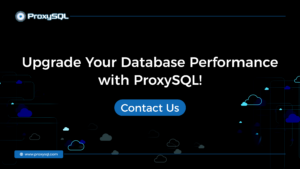
ProxySQL offers powerful tools to enhance database performance and simplify management. Designed for efficiency, ProxySQL reduces overhead, automates key processes, and accelerates setup, making it easier to manage even the most complex database environments.
Whether you’re handling large-scale systems or smaller applications, ProxySQL adapts to your needs, providing the flexibility and performance improvements necessary for modern data management. With its innovative features and ongoing support, ProxySQL ensures that your database is optimized for today and ready to meet future demands.
Ready to improve your database management? Contact us to learn how ProxySQL can transform your operations.